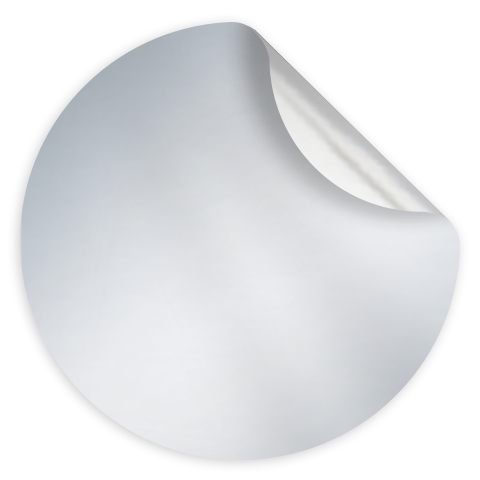Back Paper Print – The Hidden Message Behind (literally) Every Sticker
Ever wish your stickers could say just a little bit more? Look no further! With our sticker add-on, Back Paper Print, you can add text or an extra message, a surprise design, or bonus branding elements to the backside of your sticker - the part that usually gets peeled, overlooked, and thrown away.
It’s a small detail that makes a big impact, giving your custom stickers a double layer of creativity and purpose.
TL;DR: Back Paper Print is the hidden gem of custom stickers, a cool feature that lets you print on the back of your sticker liner.
Add discount codes, QR links, thank-you messages, or additional artwork for an extra layer of creativity.
It’s a small detail that packs a big punch, turning every sticker into a double-sided experience that surprises and delights.
What is Back Paper Print?
Back Paper Print is exactly what it sounds like: printing on the back paper (or liner) of your sticker. In other words, the part you peel off before sticking your design somewhere awesome.
Our hot take: instead of leaving the back paper blank, we give you the option to make it count! Print a message, logo, instructions, coupon code, QR code, or even a mini design on the back paper - we assure you, it will turn your sticker into a two-sided experience.
Most people think of stickers as a one-sided thing, but the back paper offers a secret stage for your creativity and storytelling. Whether you’re a brand, artist, or small business owner, this feature helps you add personality and professionalism without any extra packaging.
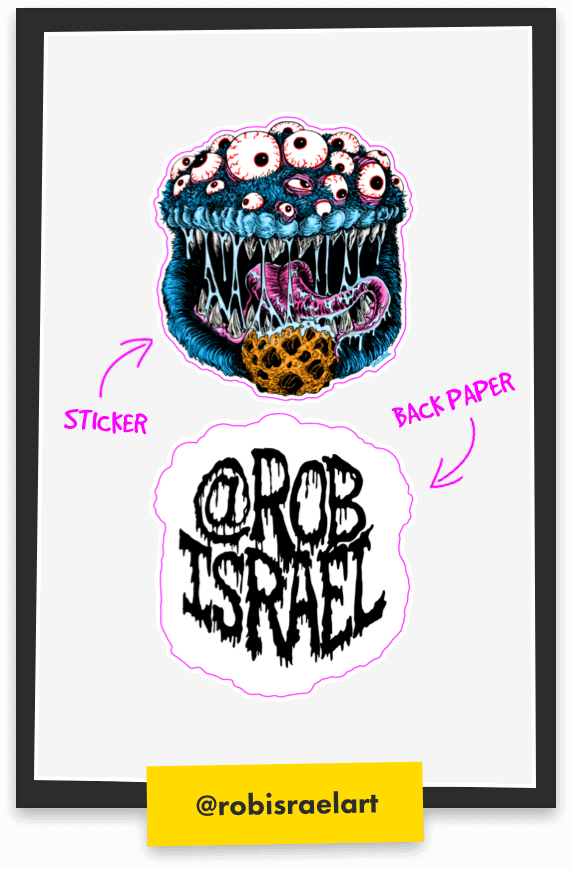
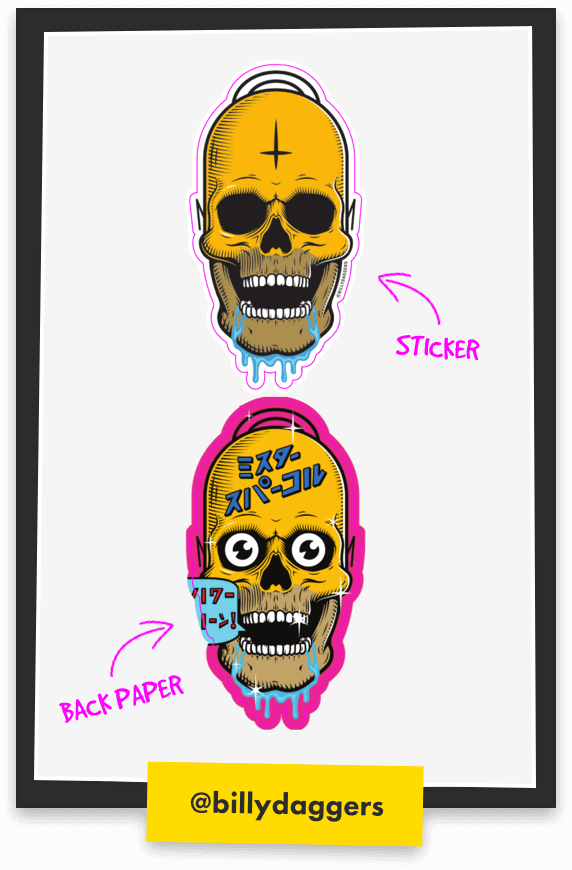
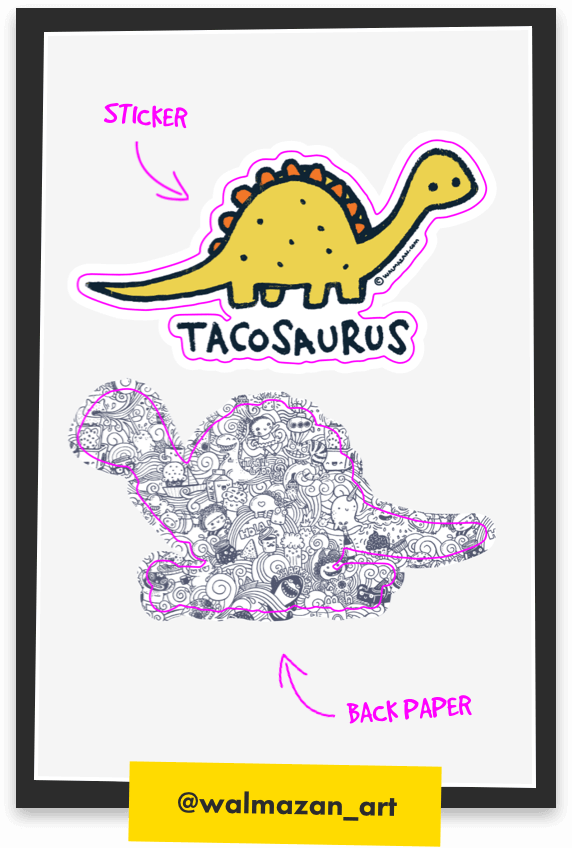
Unique Sticker Business Cards
Back paper print is the perfect way to make your business card stand out from the crowd:
-
Have your logo as a peelable sticker on the front. Choose if you want one or multiple stickers.
-
Print on one of our special materials and pair with your choice of laminate to get that extra vibrant feeling...
-
... And on the back, the usual contact details: website link, telephone number, QR code - you name it.
When it comes to creating something that fits your company, brand, or personality, the opportunities with back paper print are pretty much endless.

Double Design Treat
Back paper print allows you to be creative, and there's nothing we love more than creative stickers:
-
Mirror your design and make the back paper print with the actual backside of the sticker design.
-
Add an alternative version of your sticker design on the back as an added bonus.
-
Use the backside if you have a brand pattern or other visual brand assets, to add to the overall design.
An additional design on the back not only looks cool, but it also helps you with brand recognition and visibility.

Use for Storytelling or Instructions
The backside is perfect for adding storytelling or explanatory text about your sticker:
-
If you're creating collectible or limited edition stickers, utilize the backside to write stories about the sticker or character. Pro-tip: include edition numbers to enhance the "collector's" feeling.
-
If you're printing hang tags for garments and other merch, use the back paper print for instructions or care info.
-
If you're using stickers as freebies in customer orders, a clever way of announcing new drops or a big sale can be through a sticker.
Adding useful information adds to the sticker experience and doesn't leave your customer hanging.
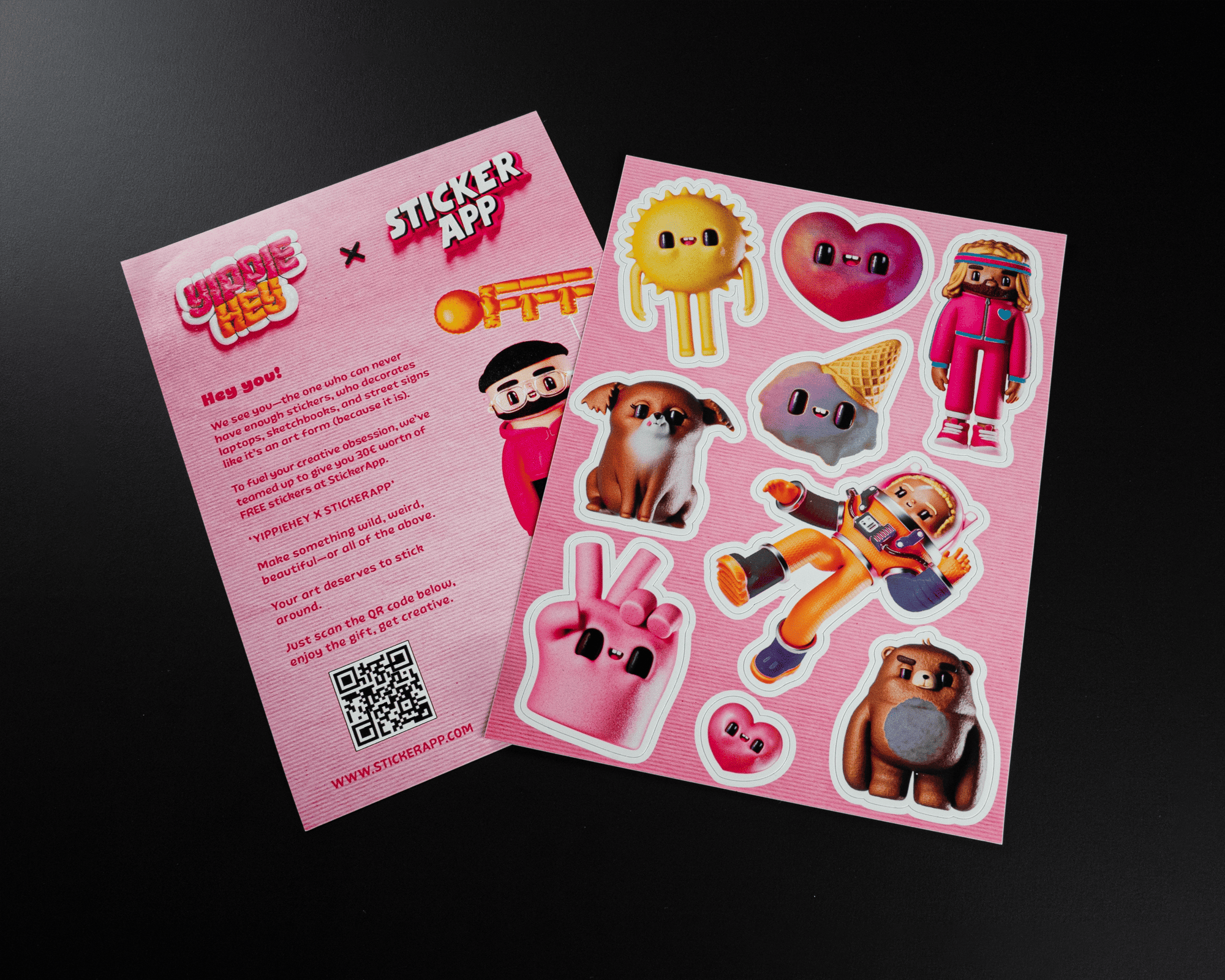
Back Paper Print, available Materials
Not only can you create a back paper print for your sticker, but you can also print your design on one of our cool special materials.
It's very much like "Business at the front, party in the back" - but opposite!
Back paper print is available on our vinyl, holographic, mirror, Pixie Dust, and transparent material.
How to order back paper print
Uploading your back paper print is as easy as a breeze. Follow these instructions:
-
When uploading your sticker to our website, choose your design as usual, then click on "Back Paper" next to "Sticker" at the bottom.
-
Upload your back paper print design, adjust it to fit: make it smaller, bigger, center it, stretch it past the cutline - your choice!
-
Done!

)